A simple tip for new Terracotta users - always run the Terracotta Developer Console
With the release of Terracotta 3.0, I hope many of you have or are considering checking out Terracotta to see if it can help with scalability and availability of your Java application.
Of course www.terracotta.org - in particular the tutorials section with many simple recipes for exploring the many uses of Terracotta is a good place to get started.
But before you do any of that, I'd like to point out a best practice for learning and working with Terracotta. So, here's my tip for whenever you are working with Terracotta:
It's easy to do, so I recommend before you run any samples, try an recipes, or work with your application, make sure to have the Developer Console running at all times.
How to run the Terracotta Developer Console
Running the Developer Console is easy. There are many ways depending on your context:
- From the Welcome Application: Click the "Developer Console" link
- From the command line: Run
$TC_HOME/bin/dev-console.sh|bat - From Maven: Run
$ mvn tc:dev-console - From Eclipse: Select
Show Developer Consolefrom the Terracotta menu.
Connect automatically checkbox before connecting—this option will automatically connect the Developer Console to your cluster meaning you don't have to select "connect" every time you run a new cluster instance. This is very useful during experimentation (running sample demos and recipes) and integration testing. Why should you run the Terracotta Developer Console?
We designed it so that you have access to a large array of information right at your fingertips. In particular, let's look at the user interface which is new in Terracotta 3.0: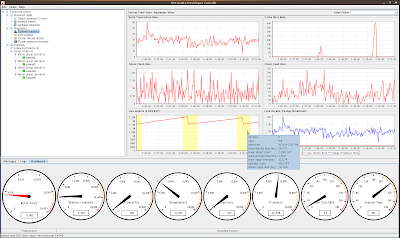
One thing that I hope jumps out at you immediately is the presence of a new array of "speedo" dials - somewhat like the array of instruments that greets you when you step into the driver's seat of an automobile.
The resemblance isn't accidental. Those dials are there to give you up-to-the-second information about what's going on in the cluster - and to help pinpoint a problem - if there is one. Let's take a closer look:
Making use of the Speed Dials

As you can see, the dials are arrayed from left to right, giving you vital statistics about the cluster. The dials are separated into two groups:
- Write Transacions
- Impeding Factors
The Impeding Factors set of dials shows you a set of seven dials that show you statistics about other types of activity in the system. The activities displayed include such statistics as Object Creation Rate/s — the amount of new objects being added to the clustered heap per second — and Lock Recalls/s — the amount of lock requests that are being transferred from one client node to another.
Making use of the Runtime Statistics
Another very useful feature is the Runtime statistics panel. You can access this feature from the left menu tree by selecting theRuntime Statistics node.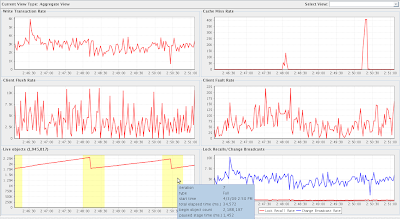
The runtime statistics give you access to a wealth of realtime data with historical views. Unlike the Speedo Dials, the runtime statistics are kept for a longer period of time and graphed for you so you can see a historical view of how your application has been behaving.
Putting it all together
The Speed Dials give you instantaneous information - so they are visible all the time.Look at the Write Transactions to measure your speed, and monitor the Impeding Factors to make sure nothing is slowing you down.
If there's something worth looking at in more detail, switch to the runtime statistics for more detailed information.
If there is a problem worth investigating, use the Diagnostics tools such as the Lock Profiler or Cluster Wide Thread Dump to debug further.
In other words ALWAYS RUN THE TERRACOTTA DEVELOPER CONSOLE!





1 comment:
I like your blog. Thank you. They are really great . Ermunterung ++ .
Some new style Puma Speed is in fashion this year.
chaussure puma is Puma shoes in french . Many Franzose like seach “chaussure sport” by the internet when they need buy the Puma Shoes Or nike max shoes. The information age is really convenient .
By the way ,the nike max ltd is really good NIKE air shoes ,don’t forget buy the puma mens shoes and nike air max ltd by the internet when you need them . Do you know Nike Air Shoes is a best Air Shoes . another kinds of Nike shoes is better . For example , Nike Air Rift is good and Cheap Nike Shoes .the nike shox shoes is fitting to running.
Spring is coming, Do you think this season is not for Ugg Boots? maybe yes .but this season is best time that can buy the cheap ugg boots. Many sellers are selling discounted. Do not miss . Please view my fc2 blog and hair straighteners blog.
.thank you .
I like orange converse shoes ,I like to buy the cheap converse shoes by the internet shop . the puma shoes and the adidas shoes (or addidas shoes) are more on internet shop .i can buy the cheap nike shoes and cheap puma shoes online. It’s really convenient.
Many persons more like Puma basket shoes than nike air rift shoes . the Puma Cat shoes is a kind of Cheap Puma Shoes .
If you want to buy the Cheap Nike Air shoes ,you can buy them online. They are same as the Nike Air shoes authorized shop. Very high-caliber Air shoes and puma cat shoes . the cheap puma shoes as same as other.
Post a Comment